aburame
Level 2

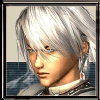
Posting : 92
Gold Medal : 382
Bergabung Sejak : 27.07.10
Location : Lampung
Game Voting
Diecing Rollings:
    (1/1) (1/1)
 |  Subyek: Tutorial Script and Desain Visual basic 6 Subyek: Tutorial Script and Desain Visual basic 6  Thu Dec 30 2010, 06:58 Thu Dec 30 2010, 06:58 | |
| Trhead ini hanya berisikan tutorial dan source code visual basic 6 saja jika ada pertanyaan silahkan post disini mengenai visual basic 6 karena saya dari dulu hanya mengguakan visual basic 6 jadi saya akan membantu sebisa saya tentang visual basic 6 Let's play -siapkan VB 6 tentunya hehe Step1: Membuat animation bertipe [dot]gif dapat berjalan di form visual basic : ok kali ini saya akan membahas tutorial tentang membuat animation ituh tentu saja pernah kalian lihat kan di form ada animation bergerak dan yang kalian bayangkan ituh menggunakan source code khusus yang sangat susah? jika anda berfikir ia maka anda akan salah besar untuk menload file gambar bertipe [dot]gif dapat menggunakan file gifview.ocx bentuk gambarnya akan sama seperti dll tapi kalian jangan terkecoh sebenarnya ituh file bertipe ocx silahkan sedot gifview.ocxlnya disini: gifview.ocx jika sudah mendownload silahkan kalian gunakan file ocx tersebut untuk menload animasi gif cara menggunakannya: - pada visual basic silhkan tekan tombol Ctrl+T/ klik project lalu components untuk menambahkan komponen baru - jika sudah maka akan tampil pada dialog components dan terdapat bermacam-macam komponen kemudian klik browse dan cari masukan file gifview.ocx yang barusan anda download -jika sudah maka di tool box akan terdapat satu buah components baru bergambar ungu dengan logo gif. gunakan components tersebut untuk membuat gif animation dapat bergerak di VB cara menggunakan gifview ituh juga sangat mudah seperti halnya menggunakan image pada visual basic. Step2: Membuat Button baru: Tentu kalian tahu tombol command button pada visual basic tapi ituh terkesan biasa saja dan tidak hidup dengan SC button ini maka kalian bisa membuat tombol keren yang bisa seperti hidup atau seperti tombol pada pemutar musik seperti winamp dan lain" dan hal contoh N3 player blue edition buatan saya adalah contoh perangkat lunak yang menggunakan button SC bukan command butto hehe.. Bagai mana cukup menarik bukan? jika kalian berminat untuk membuatnya beginilah caranya Let's Rock: -pada kotak/dialog project klik kanan pada project kemudian tambahkan user control -kemudia akan tampil seperti sebuah form baru (tapi ingat ini bukan form desain hehe) kemudia beri satu buah timer namkan jadi "OverTimer" (tanpa tanda petik) kemudia rubah enabled jadi false interval jadi 10 -jika sudah klik kanan pilih view code dan paste kan SC saya berikut ini: - Quote :
- Private Declare Function GetDC Lib "user32" (ByVal hwnd As Long) As Long
Private Declare Function CreateCompatibleDC Lib "gdi32" (ByVal hdc As Long) As Long
Private Declare Function ReleaseDC Lib "user32" (ByVal hwnd As Long, ByVal hdc As Long) As Long
Private Declare Function DeleteDC Lib "gdi32" (ByVal hdc As Long) As Long
Private Declare Function SelectObject Lib "gdi32" (ByVal hdc As Long, ByVal hObject As Long) As Long
Private Declare Function TransparentBlt Lib "msimg32" _
(ByVal hDCDst As Long, ByVal nXOriginDst As Long, _
ByVal nYOriginDst As Long, ByVal nWidthDst As Long, _
ByVal nHeightDst As Long, ByVal hDCSrc As Long, _
ByVal nXOriginSrc As Long, ByVal nYOriginSrc As Long, _
ByVal nWidthSrc As Long, ByVal nHeightSrc As Long, _
ByVal crTransparent As Long) As Long
Private Declare Function DrawIconEx Lib "user32" (ByVal hdc As Long, ByVal xLeft As Long, ByVal yTop As Long, ByVal hIcon As Long, ByVal cxWidth As Long, ByVal cyHeight As Long, ByVal istepIfAniCur As Long, ByVal hbrFlickerFreeDraw As Long, ByVal diFlags As Long) As Long
' DrawIconEx constants
Private Const DI_MASK = &H1
Private Const DI_IMAGE = &H2
Private Const DI_NORMAL = &H3
Private Const DI_COMPAT = &H4
Private Const DI_DEFAULTSIZE = &H8
Private Declare Function SetCapture Lib "user32" (ByVal hwnd As Long) As Long
Private Declare Function WindowFromPoint Lib "user32" (ByVal xPoint As Long, ByVal yPoint As Long) As Long
Private Declare Function GetCursorPos Lib "user32" (lpPoint As POINTAPI) As Long
Private Type POINTAPI
X As Long
Y As Long
End Type
Enum AlignConstants
[AlignNone]
[AlignTop]
[AlignBottom]
[AlignLeft]
[AlignRight]
End Enum
Enum ButtonStyleConstants
[Standard]
[Graphical]
End Enum
Dim g_3DInc As Integer
Dim g_MouseDown As Boolean, g_MouseIn As Boolean, g_Selected As Boolean
Dim g_Button As Integer, g_Shift As Integer, g_X As Single, g_Y As Single
Const m_def_Style = 0 'Standard
Const m_def_UseMaskColor = False
Const m_def_PictureAlign = 0 'AlignNone (Center)
'Property Variables:
Dim m_Style As ButtonStyleConstants
Dim m_UseMaskColor As Boolean
Dim m_PictureAlign As AlignConstants
'Dim m_PictureBack As StdPicture
Dim m_PictureNormal As StdPicture
Dim m_PictureDown As StdPicture
Dim m_PictureOver As StdPicture
Dim m_PictureDisabled As StdPicture
Dim g_Light As OLE_COLOR
Dim g_Shadow As OLE_COLOR
Dim g_HighLight As OLE_COLOR
Dim g_DarkShadow As OLE_COLOR
'Event Declarations:
Event Click()
Event KeyDown(KeyCode As Integer, Shift As Integer)
Event KeyPress(KeyAscii As Integer)
Event KeyUp(KeyCode As Integer, Shift As Integer)
Event MouseDown(Button As Integer, Shift As Integer, X As Single, Y As Single)
Event MouseMove(Button As Integer, Shift As Integer, X As Single, Y As Single)
Event MouseUp(Button As Integer, Shift As Integer, X As Single, Y As Single)
Event MouseIn(Shift As Integer)
Event MouseOut(Shift As Integer)
'################################################################################
' Init / read / write properties
'################################################################################
Private Sub UserControl_InitProperties()
m_Style = m_def_Style
m_UseMaskColor = m_def_UseMaskColor
m_PictureAlign = m_def_PictureAlign
Set m_PictureNormal = LoadPicture("")
Set m_PictureDisabled = LoadPicture("")
Set m_PictureDown = LoadPicture("")
Set m_PictureOver = LoadPicture("")
UserControl.BackColor = Ambient.BackColor
End Sub
Private Sub UserControl_ReadProperties(PropBag As PropertyBag)
m_Style = PropBag.ReadProperty("Style", m_def_Style)
m_UseMaskColor = PropBag.ReadProperty("UseMaskColor", m_def_UseMaskColor)
m_PictureAlign = PropBag.ReadProperty("PictureAlign", m_def_PictureAlign)
Set UserControl.Picture = PropBag.ReadProperty("PictureBack", Nothing)
Set m_PictureNormal = PropBag.ReadProperty("PictureNormal", Nothing)
Set m_PictureDisabled = PropBag.ReadProperty("PictureDisabled", Nothing)
Set m_PictureDown = PropBag.ReadProperty("PictureDown", Nothing)
Set m_PictureOver = PropBag.ReadProperty("PictureOver", Nothing)
Set MouseIcon = PropBag.ReadProperty("MouseIcon", Nothing)
UserControl.BackColor = PropBag.ReadProperty("ButtonColor", &H8000000F)
g_Selected = PropBag.ReadProperty("Selected", falso)
UserControl.MaskColor = PropBag.ReadProperty("MaskColor", &H8000000F)
UserControl.MousePointer = PropBag.ReadProperty("MousePointer", 0)
Refresh
End Sub
Private Sub UserControl_WriteProperties(PropBag As PropertyBag)
Call PropBag.WriteProperty("ButtonColor", UserControl.BackColor, &H8000000F)
Call PropBag.WriteProperty("Selected", g_Selected, False)
Call PropBag.WriteProperty("PictureAlign", m_PictureAlign, m_def_PictureAlign)
Call PropBag.WriteProperty("MaskColor", UserControl.MaskColor, &H8000000F)
Call PropBag.WriteProperty("MouseIcon", MouseIcon, Nothing)
Call PropBag.WriteProperty("MousePointer", UserControl.MousePointer, 0)
Call PropBag.WriteProperty("PictureBack", UserControl.Picture, Nothing)
Call PropBag.WriteProperty("PictureNormal", m_PictureNormal, Nothing)
Call PropBag.WriteProperty("PictureDisabled", m_PictureDisabled, Nothing)
Call PropBag.WriteProperty("PictureDown", m_PictureDown, Nothing)
Call PropBag.WriteProperty("PictureOver", m_PictureOver, Nothing)
Call PropBag.WriteProperty("Style", m_Style, m_def_Style)
Call PropBag.WriteProperty("UseMaskColor", m_UseMaskColor, m_def_UseMaskColor)
End Sub
'################################################################################
' 'Ambient' control
'################################################################################
Private Sub UserControl_Resize()
Refresh
End Sub
Public Sub Refresh()
AutoRedraw = True
UserControl.Cls
'Draw picture
If m_Style = Graphical Then DrawPicture
AutoRedraw = False
End Sub
'################################################################################
' Events
'################################################################################
Private Sub UserControl_DblClick()
SetCapture hwnd 'Preseve hWnd on DblClick
UserControl_MouseDown g_Button, g_Shift, g_X, g_Y
End Sub
Private Sub UserControl_MouseDown(Button As Integer, Shift As Integer, X As Single, Y As Single)
g_Button = Button: g_Shift = Shift: g_X = X: g_Y = Y
If Button <> vbRightButton Then
g_MouseDown = True
Refresh
End If
RaiseEvent MouseDown(Button, Shift, X, Y)
End Sub
Private Sub UserControl_MouseMove(Button As Integer, Shift As Integer, X As Single, Y As Single)
If (X >= 0 And Y >= 0) And (X < ScaleWidth And Y < ScaleHeight) Then
If g_MouseIn = False Then
OverTimer.Enabled = True
g_MouseIn = True
RaiseEvent MouseIn(Shift)
Refresh
End If
End If
RaiseEvent MouseMove(Button, Shift, X, Y)
End Sub
Private Sub UserControl_MouseUp(Button As Integer, Shift As Integer, X As Single, Y As Single)
g_MouseDown = False
If Button <> vbRightButton Then
Refresh
If (X >= 0 And Y >= 0) And (X < ScaleWidth And Y < ScaleHeight) Then RaiseEvent Click
End If
RaiseEvent MouseUp(Button, Shift, X, Y)
End Sub
'################################################################################
' Properties
'################################################################################
Public Property Get PictureAlign() As AlignConstants
PictureAlign = m_PictureAlign
End Property
Public Property Let PictureAlign(ByVal New_PictureAlign As AlignConstants)
m_PictureAlign = New_PictureAlign
PropertyChanged "PictureAlign"
Refresh
End Property
'ButtonColor ####################################################################
Public Property Get ButtonColor() As OLE_COLOR
ButtonColor = UserControl.BackColor
End Property
Public Property Let ButtonColor(ByVal New_ButtonColor As OLE_COLOR)
UserControl.BackColor = New_ButtonColor
PropertyChanged "ButtonColor"
Refresh
End Property
'Selected ########################################################################
Public Property Get Selected() As Boolean
Selected = g_Selected
End Property
Public Property Let Selected(ByVal New_Selected As Boolean)
g_Selected = New_Selected
PropertyChanged "Selected"
Refresh
End Property
'hWnd ###########################################################################
Public Property Get hwnd() As Long
hwnd = UserControl.hwnd
End Property
'MaskColor ######################################################################
Public Property Get MaskColor() As OLE_COLOR
MaskColor = UserControl.MaskColor
End Property
Public Property Let MaskColor(ByVal New_MaskColor As OLE_COLOR)
UserControl.MaskColor() = New_MaskColor
PropertyChanged "MaskColor"
Refresh
End Property
'MousePointer & MouseIcon #######################################################
Public Property Get MousePointer() As MousePointerConstants
MousePointer = UserControl.MousePointer
End Property
Public Property Let MousePointer(ByVal New_MousePointer As MousePointerConstants)
UserControl.MousePointer() = New_MousePointer
PropertyChanged "MousePointer"
End Property
Public Property Get MouseIcon() As StdPicture
Set MouseIcon = UserControl.MouseIcon
End Property
Public Property Set MouseIcon(ByVal New_MouseIcon As StdPicture)
Set UserControl.MouseIcon = New_MouseIcon
PropertyChanged "MouseIcon"
End Property
'Picture, PictureNormal,PictureDisabled, PictureDown & PictureOver ############################
Public Property Get PictureBack() As StdPicture
Set PictureBack = UserControl.Picture
End Property
Public Property Set PictureBack(ByVal New_Picture As StdPicture)
Set UserControl.Picture = New_Picture
PropertyChanged "PictureBack"
Refresh
End Property
Public Property Get PictureNormal() As StdPicture
Set PictureNormal = m_PictureNormal
End Property
Public Property Set PictureNormal(ByVal New_Picture As StdPicture)
Set m_PictureNormal = New_Picture
PropertyChanged "PictureNormal"
Refresh
End Property
Public Property Get PictureDisabled() As StdPicture
Set PictureDisabled = m_PictureDisabled
End Property
Public Property Set PictureDisabled(ByVal New_PictureDisabled As StdPicture)
Set m_PictureDisabled = New_PictureDisabled
PropertyChanged "PictureDisabled"
Refresh
End Property
Public Property Get PictureDown() As StdPicture
Set PictureDown = m_PictureDown
End Property
Public Property Set PictureDown(ByVal New_PictureDown As StdPicture)
Set m_PictureDown = New_PictureDown
PropertyChanged "PictureDown"
Refresh
End Property
Public Property Get PictureOver() As StdPicture
Set PictureOver = m_PictureOver
End Property
Public Property Set PictureOver(ByVal New_PictureOver As StdPicture)
Set m_PictureOver = New_PictureOver
PropertyChanged "PictureOver"
Refresh
End Property
'Style ##########################################################################
Public Property Get Style() As ButtonStyleConstants
Style = m_Style
End Property
Public Property Let Style(ByVal New_Style As ButtonStyleConstants)
m_Style = New_Style
PropertyChanged "Style"
Refresh
End Property
'UseMaskColor ###################################################################
Public Property Get UseMaskColor() As Boolean
UseMaskColor = m_UseMaskColor
End Property
Public Property Let UseMaskColor(ByVal New_UseMaskColor As Boolean)
m_UseMaskColor = New_UseMaskColor
PropertyChanged "UseMaskColor"
Refresh
End Property
Public Sub Reset()
Set m_PictureNormal = LoadPicture("")
Set m_PictureDisabled = LoadPicture("")
Set m_PictureDown = LoadPicture("")
Set m_PictureOver = LoadPicture("")
UserControl.MouseIcon = LoadPicture()
End Sub
'DrawPicture ####################################################################
' 1. Get picture by actual state
' 2. If no image in actual state: take normal state picture
' If no normal state picture: exit sub
' 3. Set picture position by align mode
' 4. Readjust drawed text left/right margins
' 5. If UseMaskColor = True draw picture with standard PaintPicture
' If not case:
' a) BMP, DIB, GIF, JPG: TransparentBlt function
' (StdPicture not accepted -> CreateCompatibleDC)
' B) ICO, CUR: DrawIconEx function
' (Transp. 'ability' included in this type)
' c) WMF, EMF: Standard PaintPicture function
' (Transp. 'ability' included in this type)
' d) Invalid picture
Private Sub DrawPicture()
Set tmpPicture = New StdPicture
Dim PosInc As Integer, PosX As Integer, PosY As Integer
Dim W As Integer, H As Integer
'Set tmpPicture by button state:
If g_MouseDown Then
'Mouse down
Set tmpPicture = m_PictureDown ': PosInc = 1
ElseIf g_MouseIn And g_Selected = False Then
'Mouse in (over)
Set tmpPicture = m_PictureOver
ElseIf g_Selected = True Then
'Button disabled
Set tmpPicture = m_PictureDisabled
Else
'Mouse out
Set tmpPicture = m_PictureNormal
End If
If tmpPicture Is Nothing Then
If m_PictureNormal Is Nothing Then
'No picture
Exit Sub
Else
'Use default picture for actual state
Set tmpPicture = m_PictureNormal
End If
End If
If tmpPicture = 0 Then Exit Sub 'Filter if not initialized
g_TextWithPicture = True 'We have a picture
'Set drawed picture dimensions (cms to pixels)
W = Int(tmpPicture.Width / 26.1)
H = Int(tmpPicture.Height / 26.1)
'Set drawed picture location
Select Case m_PictureAlign
Dim MaxPicture As Integer
Case 0 'None (center picture)
PosX = Int((ScaleWidth - W) / 2) + PosInc
PosY = Int((ScaleHeight - H) / 2) + PosInc
Case 1 'Top
PosX = Int((ScaleWidth - W) / 2) + PosInc
PosY = PosInc + MaxPicture + 3
Case 2 'Bottom
PosX = Int((ScaleWidth - W) / 2) + PosInc
PosY = (ScaleHeight - H) + PosInc - MaxPicture - 4
Case 3 'Left
PosX = PosInc + MaxPicture + 3
PosY = Int((ScaleHeight - H) / 2) + PosInc
Case 4 'Right
PosX = (ScaleWidth - W) + PosInc - MaxPicture - 4
PosY = Int((ScaleHeight - H) / 2) + PosInc
End Select
If m_UseMaskColor Then
Select Case tmpPicture.Type
Case vbPicTypeBitmap ' BMP, DIB, GIF, JPG
hDCScreen = GetDC(0&)
hDCSrc = CreateCompatibleDC(hDCScreen)
SelectObject hDCSrc, tmpPicture.Handle
'???: TransparentBlt turns to 0 nXOriginDst and nYOriginDst values
' If PosX or PosY < 0 -> The picture can't be centered
TransparentBlt hdc, PosX, PosY, W, H, _
hDCSrc, 0, 0, W, H, MaskColor
DeleteDC hDCSrc
ReleaseDC 0&, hDCScreen
Case vbPicTypeIcon ' ICO, CUR
DrawIconEx hdc, PosX, PosY, tmpPicture.Handle, W, H, 0, 0, DI_NORMAL Or DI_DEFAULTSIZE
Case vbPicTypeMetafile, _
vbPicTypeEMetafile ' WMF, EMF
PaintPicture tmpPicture, PosX, PosY
Case Else ' Invalid picture
Err.Raise 481
End Select
Else
PaintPicture tmpPicture, PosX, PosY
End If
End Sub
'Timer ##########################################################################
' Use of WindowFromPoint(X,Y) function
' 1. Get handle of actual absolute mouse position
' 2. If UserControl handle <> returned handle : Out of button
' (See: Sub UserControl_MouseMove)
Private Sub OverTimer_Timer()
Dim P As POINTAPI
GetCursorPos P
If hwnd <> WindowFromPoint(P.X, P.Y) Then
OverTimer.Enabled = False
g_MouseIn = False
RaiseEvent MouseOut(g_Shift)
Refresh 'Refresh picture
If g_MouseDown = True Then 'Resfresh state
g_MouseDown = False
Refresh
g_MouseDown = True
End If
End If
End Sub Jika sudah maka Close saja Form button dan view code nya dan di tool box akan terdapat satu buah component baru yaitu button pengganti dari comand button fungsinya dan bisa lebih bagus dari comand button jadi semisal button di sentuh mouse icon makan button akan berubah gamabr dan lain" silahkan pelajari SC di atas untuk mengetahui lebih lengkap apa yang bisa di lakukan button tersebut dah ke panjangan capek hehehe jadi continued disini dlo yah dan saya akan mengupdate info-info baru lainnya dan silahkan jika kalian ingin merequest atau bertanya tentang visual basic 6 lebih jauh Dan semoga Trhead ini di pinned soalnya berharap banget karena mungkin dari sini insyallah jadi pelajaran awal programer indonesia dan akan lahir Progamer baru dengan skill luar biasa yang bisa membanggakan indonesia dan nyit-nyit ini hehehe mohon maaf kalo kepanjangan ga tau spoiler na gimana seh jadi mohon di spoiler om momod maaf kalo menyusahkan Terimakasih | |
|





